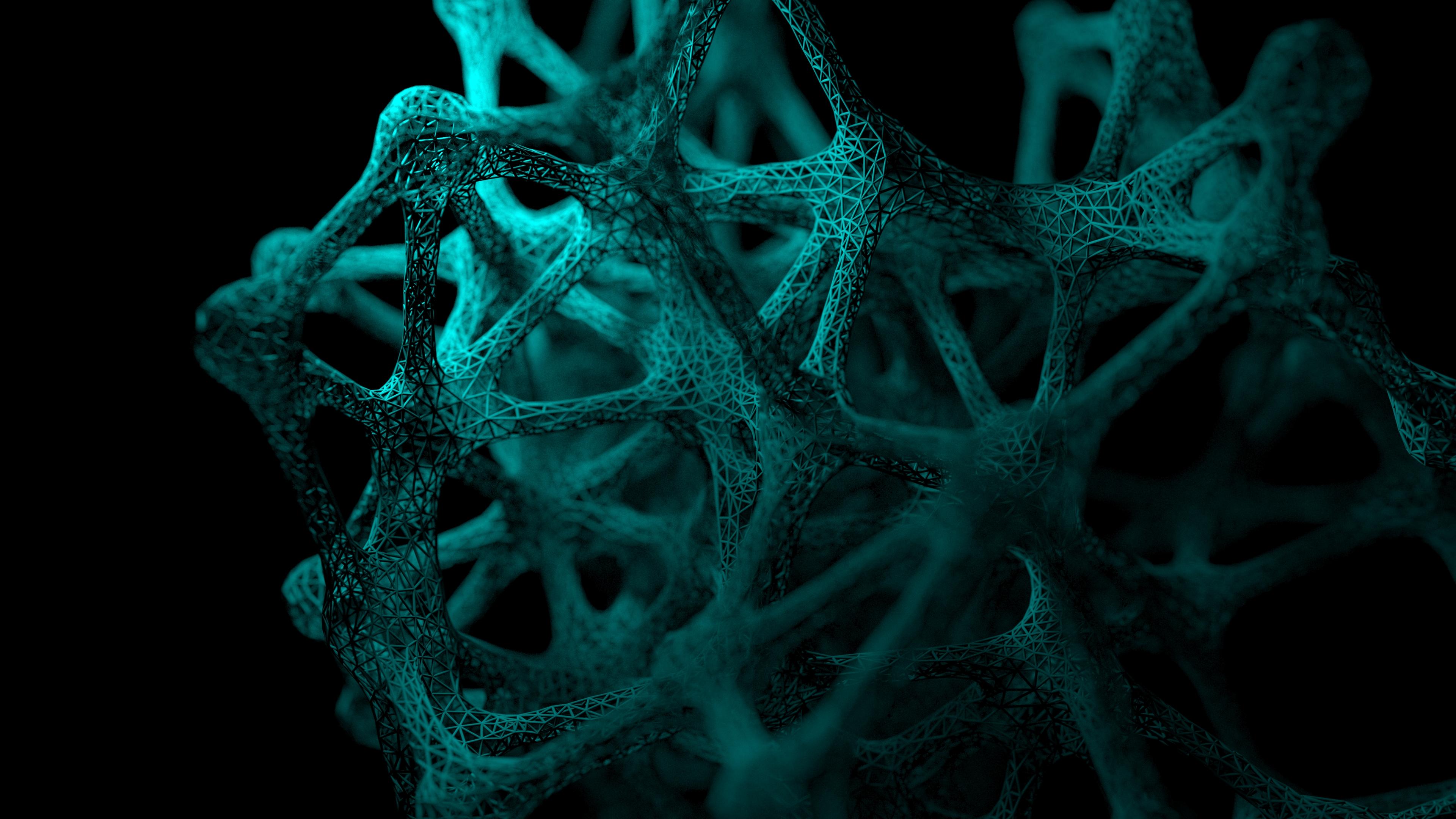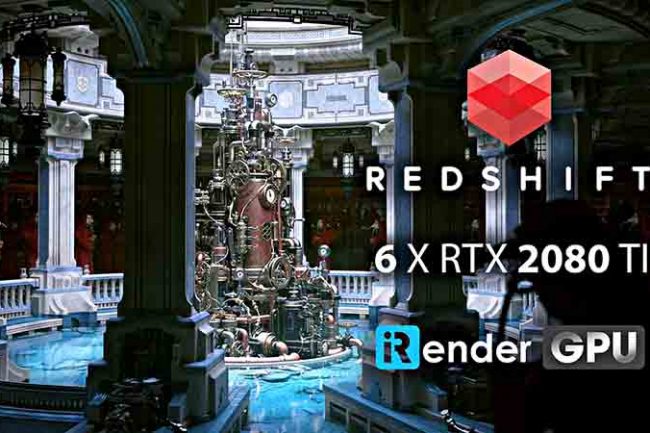GPU render engine for the real world
GPU render engine uses a graphics card for rendering in place of a CPU, which can significantly speed up the rendering process as GPUs are primarily designed for quick image rendering. GPUs were introduced as a response to graphically intense applications that do quite a lot of number crunching. Nowadays there are many studios and freelancers using GPU for their daily work. In this article today, I will focus on the GPU render engine with a connection to modeling software.
Well, we can divide the popular renderers into 2 parts: GPU pure players vs CPU renderers converted to GPU.
1. GPU pure players
• Redshift
Redshift is defined on the website as “the world’s first fully GPU-accelerated, biased renderer. It is used in production by leading studios around the world because of its blazingly-fast GPU rendering – as much as 10 to 50 times faster than CPU rendering.”
Broken down, Redshift is a biased GPU render engine that allows for different ways of calculating final rendered images. This allows artists to speed up their workflow through means of “cheating” for non-photorealistic work, or inversely, artists can choose to not “cheat” for more photorealistic results. Think of it as being able to use standard or physical renderers, on a GPU, to get the results suited best for your needs and time.
Currently, Redshift is available for Cinema4D, Maya, 3DSMax, Houdini, and more in the works. Just like Solid Angle, Redshift doesn’t charge you to use additional plugins either. Hop between any of your 3D applications without spending more on additional licenses. This is really a big deal (looking at you Octane…)
• Octane
Otoy OctaneRender is one of the worlds most popular and fastest unbiased render engines in the world. With the performance capabilities OctaneRender provides, and the extensive list of applications it plugs into, it is easy to see why it is so popular amongst professionals.
Octane is very reactive and offers a great quality of rendering. The quality of integration in modeling software is variable though. But Octane remains a safe bet for those who need a broad-based easy-to-handle unbiased GPU renderer already tested by plenty of users.
• Eevee
EEVEE is the new physically-based rendering engine added to Blender starting with version 2.80. A GPU-only engine based on OpenGL, EEVEE is intended to be a real-time render engine with advanced features (volumetrics, subsurface scattering, ambient occlusion, motion blur and more).
While the EEVEE renders don’t generate results identical with Cycles, the render times are significantly faster. The introduction of EEVEE opens up an array of options for artists, from 100% EEVEE renders to combining Cycles and EEVEE for optimum performance and visual eye-candy.
• FStormRender
FStorm is a new GPU render engine that is developed by Andrey Kozlov. At the moment, FStorm is only available for 3Ds Max, but other 3D softwares will be supported in the future. Only Nvidia GPU’s are supported and it´s always a good idea to update to the latest drivers. Fast, easy and robust…. I´m very satisfied with FStorm and I´m sure it will only get even better. If you want to try a GPU alternative to Corona, why not try FStorm.
2. CPU renderers converted to GPU.
• V-Ray GPU
We can’t deny this major player of the 3D world. V-Ray knows how to release a quality GPU renderer. Unlike other renderers, V-Ray GPU maximizes interactive performance by using all of your GPUs and/or CPUs — and delivers identical results. However, it is not that easy for CPU users to adopt V-Ray GPU in a short time because of over 20 years of CPU developments to GPU.
• Cycles GPU
Cycles is Blender’s ray-tracing production render engine. All the attention of the 2.8 release of Blender was focused on Eevee used in the viewport but an important information has been pushed to the background: The addition of a hybrid mode for the GPU renderer with Cycles. It means you can also use CPU, like for V-Ray for instance. Cycles may be able to use your GPU to render. It’s a great achievement if you consider the fact that you almost have the same features on the CPU and GPU renderer (which was already available on previous releases).
• Arnold GPU
While there are a lot of rendering options out there for GPU, there are one main third-party render engines you need to know Arnold and Cycles. We thought it’d be fun to take an in-depth look at all these amazing tools and discuss why you might prefer one over the other for rendering.
Learning Arnold is a great way to build a foundation that carries over to other render engines. Arnold’s shader and material system uses common terminology, and a node based workflow, that can be found in other render engines. If you are on a team that uses Arnold, and move to another shop that uses Redshift, you’re going to notice a lot of similarities. It is kind of like learning to drive in a Toyota, and then driving a Ford. There are differences, but it is all basically the same, too.
GPU rendering is supported with Arnold 6.0 and higher. Previous versions of Arnold do not support GPU rendering.
iRender is a Vietnamese company operating internationally that is based on the model of IaaS (Infrastructure-as-a-Service), which rents the GPUs and CPUs on the cloud for 3D rendering, big data, Blockchain, remote render farm, Virtual Reality, Augmented Reality, Simulation or any kind of heavy and intensive tasks for the computer systems. iRender was developed with the most powerful GPU and CPU infrastructure that can handle all the heavy-duty tasks like a breeze. The GPUs used RTX 3090/4090 Optimized for multi-GPU rendering with heavy-duty processors having multiple cores and support the heaviest work load.
Register an account here and enjoy using our service!
iRender- Happy rendering!
Related Posts
The latest creative news from Redshift Cloud Rendering, Houdini Cloud Rendering , 3D VFX Plugins & Cloud Rendering.