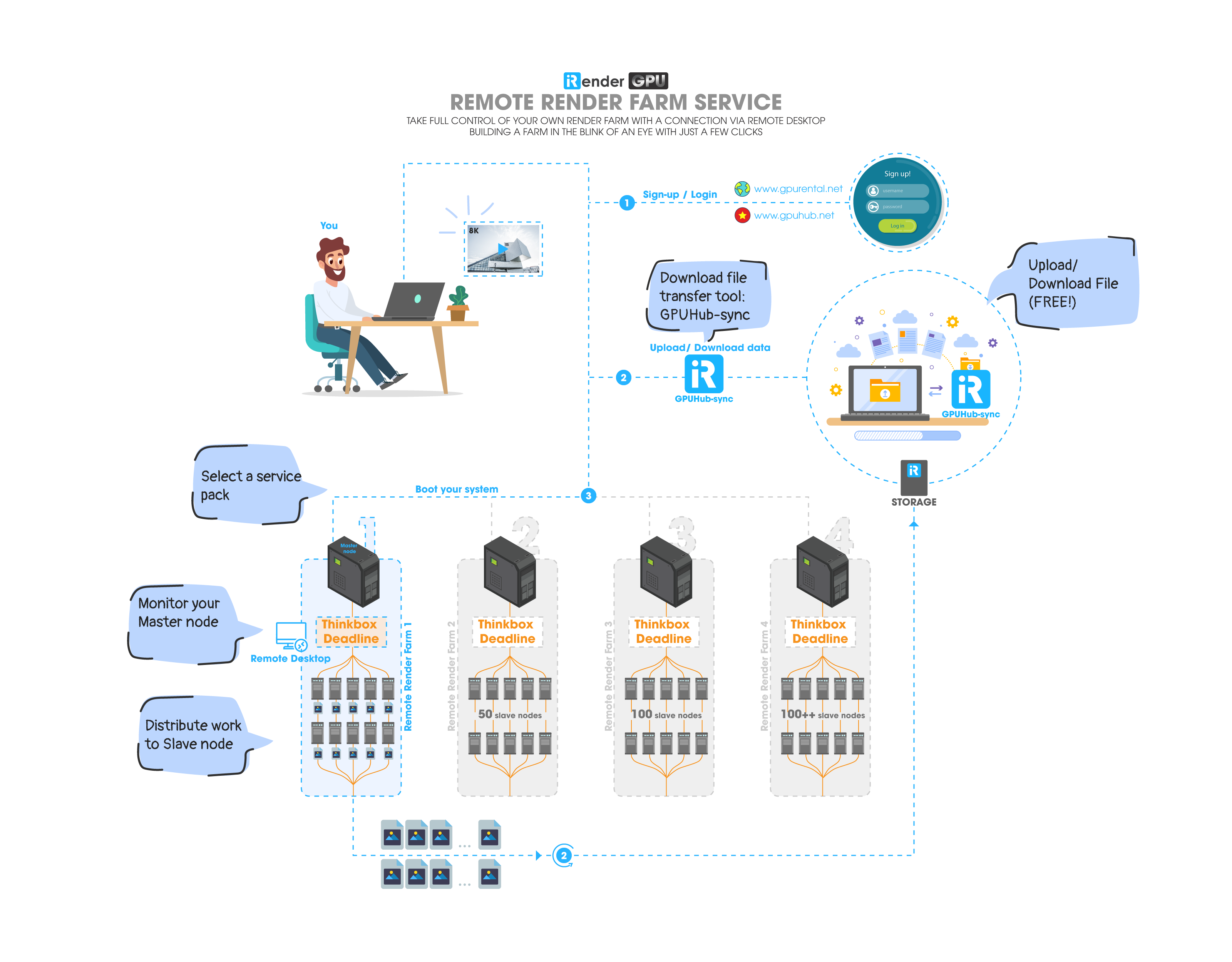Maya (or Autodesk Maya) is the most popular 3D computer graphics software originally developed by Alias Systems Corporation and currently owned and developed by an Autodesk, Inc. It runs well on Windows, Mac OS, and Linux.
Maya which is used for creating video games, 3D applications, animated films, TV series, and any visual effects etc, supports wide suite of tools of 3D creation work ranging between modeling, animation etc. Artists can edit and create 3D models in various formats and then animate those models using animation tools provided by Maya’s suite. With the development of Maya, realistic rendering of certain natural effects, like smoke blowing in a breeze, the rotation of clouds and dust in a tornado, or the sag and movement of clothing caused by gravity, was easy or possible to achieve. In addition to simulating the movements of objects and particles, this software allows to portray emotions in animated characters by enhancing facial expressions and the realism of body language.
Designers need to add the color, material, texture, and lightning to object before doing the rendering of any object. Maya offers tools to allow photorealistic imagery and animated visual effects based upon animated 3D scenes can be rendered efficiently. Rendering images made with Maya looks like a real-time image. That means you can visualize and final render a single image, part of an animation (multiple frames), or an entire animation in Maya. Rendering includes a large number of complex calculations which may make your computer busy for a long time. In fact, rendering pulls data together from every sub-system within Maya and interprets its own data relevant to tessellation, texture mapping, shading, clipping, and lighting. The higher quality images typically take more time to render. Sometimes, 3D artists have to reduce the quality images in as little time as possible in order to meet production deadlines. In other words, rendering a quality complex Maya scene or a large number of frames takes so much time on your workstation.
A good solution at that time is a render farm. There are a lot of professional, cheap render farms for Maya in the world, and iRender is one among those. iRender provides the simplest and most user-friendly cloud GPU servers for rental with Gpuhub service. The service is not only easy to use but also very sturdy, besides the remote render farm can handle even the toughest rendering tasks with the most powerful GPU and CPU infrastructure.
By using remote render farm, user will take full control of your own render farm with 11, 51, 101 and more nodes running simultaneously and you will use AWS Thinkbox Deadline – the best render farm management software to monitor your own render farm. After creating an account on website, you will be provided with a .rdp (Remote Desktop Connection) file with the information to connect directly to your Master Node (the server that controls your Render Farm). Working on Master node is similar to your own machine. You can contact us and provide the software, plugins with detailed version, our support team will help to check or install them on our nodes (the computers in render farm) in advance to ensure the same working environment as on your PC.
We provide an outstanding tool called GPUHub_Sync to transfer files from your own PC to our remote servers at full bandwidth speed, and your files will appear in the storage Z of the remote server. You can upload you data even when the remote server is turned off and it will automatically sync your data to the remote machine as well, which saves your time and money for transfering files.
You can connect to your Master Node (the server that controls your Render Farm) at any time. All of your nodes are always ready at your disposal. You have full control in distributing, tracking the progress and results of your work on each node.
By offering the flexible payment methods and plans, iRender brings the users the most reliable and trustworthy service. The usage time is calculated from the start of using the service until it is shut down, and then the invoice is sent to the registered email.
Need more information about our service or Remote render farm service? Don’t hesitate to contact us, we are always available 24/7 to support you and answer your inquiries.
Related Posts
The latest creative news from Maya Cloud Rendering, Redshift Cloud Rendering, 3ds Max Cloud Rendering , V-Ray Cloud Rendering , 3D VFX Plugins & Cloud Rendering.