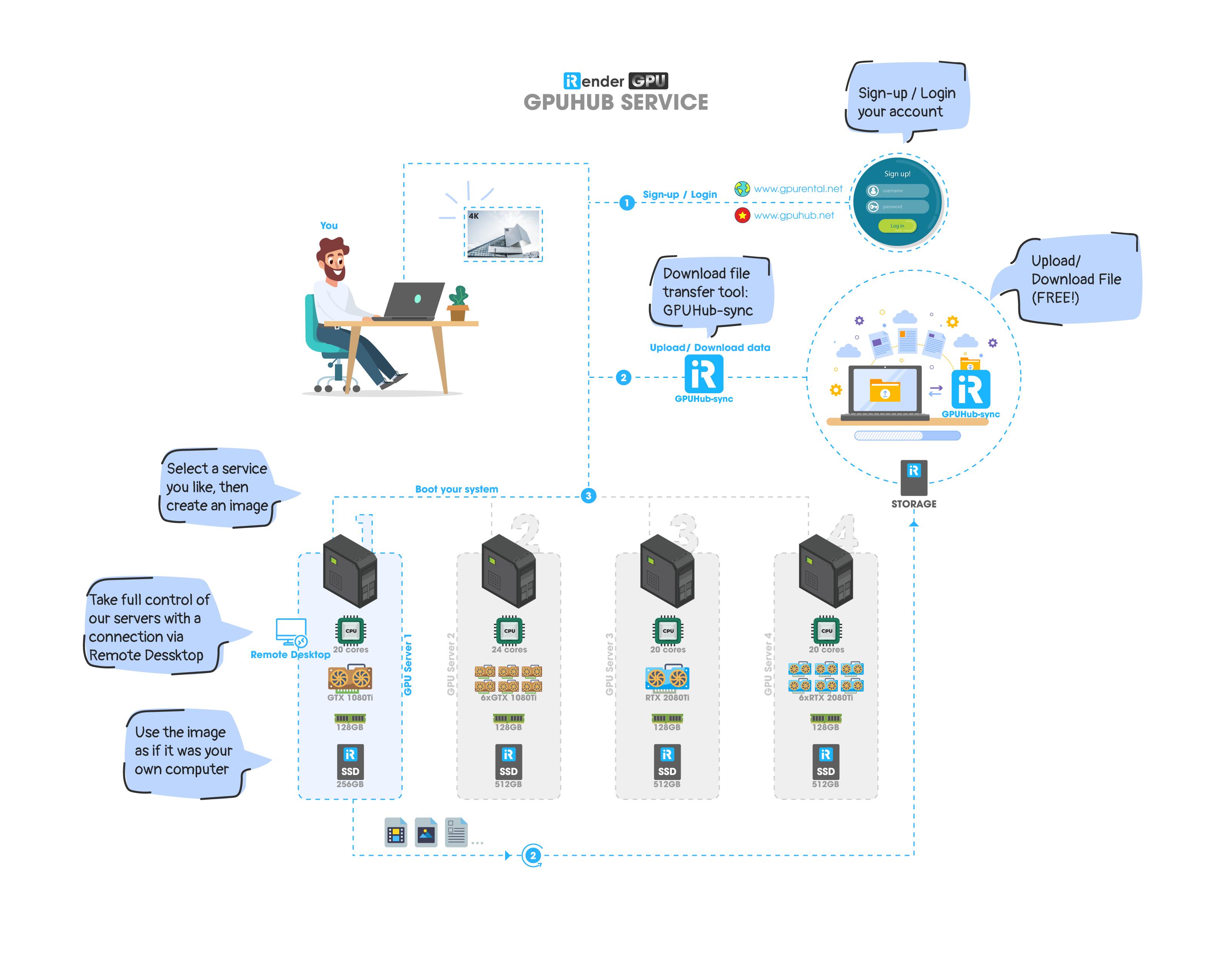The difference between an online cloud-based render farm and iRender farm
With the development of 3D industry, production of quality content has never been easier to achieve. More complex scene takes more render times, more GPU expenditure, and more core-heavy rendering. Therefore, if you want to optimize your content distribution or release your content effectively and on time, you need to outsource your renders.
Render farms are basically groups of computers that do distributed rendering, which is where you render either a single frame or multiple frames using several computers instead of just one. In this article today, we will show the differences between an online cloud-based render farm and iRender farm, so that customers will make a right decision on selecting a render farm which is best for their needs & budget.
1. What Are the Benefits of a Render Farm?
Render farms are built to tackle these large projects with queue management that lets you render elaborate animations, test sequences, or highly detailed images in a fraction of the time it would take a single workstation. In the case of simple scenes and short animations it may occur that rendering at home is faster than waiting in the queue. On the other hand, when it comes to large-scale animation or architectural designs, it’s simply not practical to render models on a single computer. Render farms are built to tackle these large projects with multiple machines running at the same time, that lets you render elaborate animations, test sequences, or highly detailed images in a fraction of the time it would take a single workstation.
2. Traditional online cloud render farm vs. iRender farm
By using ’traditional’ cloud render farms, users usually have to wait for the previous renders to be finished, which take their time and we know that time is money. Another matterof managing them is to determine how files become accessible to the render farm servers. Usually, a scene has to be packed and sent to the farm, which causes a risk of missing files. Each and every element of the scene needs to be present in the right place on a farm’s computer. When something is missing we may experience gray surfaces instead of our textures, or some objects missing. Some render farms don’t provide transfer data tool, so users have to use transferring files from third parties like Google Driver or Dropbox. This takes time and sometimes it is uncomfortable to work on many platforms. Moreover, different render farms support different software and renderer, so you need to spend time checking and ensuring that your software is working on this render farm.
All the problems that you might face above can be solved with iRender service.
iRender is based on the model of PaaS (Platform-as-a-Service), which rents the GPUs and CPUs on the cloud for 3D rendering, big data, Blockchain, Virtual Reality, Augmented Reality, Simulation or any kind of heavy and intensive tasks for the computer systems. Users will access to our powerful servers through Remote Desktop Application and take full control of the remote machines. Using the server is no different than using any other computer you’ve had because no one but you are able to access the servers that iRender provides for you. As a result, there is no more worry about queued jobs before rendering, you always have the right to choose the priority level for your job. You can use iRender’s servers for rendering while using your computer for design, free up your hardware and save your time, because we know your time is money. We help to boost your creation productivity. Besides, while the traditional cloud render farm only can support some kinds of software at present, iRender supports most of the common software.
It is simple to use rental service by iRender. First, register to the service, then create a new work environment or better known as a system image. This work environment will be saved and automatically loaded for the user as soon as logging into the account. After that, a remote desktop connection will be set up, and the user will be provided with a file with login credentials. The file transfer process is unique, it can transfer files even when the server is turned off, so the users can make changes any time. Furthermore, major cloud transferring platforms like Dropbox, Google Drive are also supported. Additionally, multiple servers can also be used, and the system image can automatically be generated, thus providing usefulness to the users.
The most attractive feature is not just time, but also the cost of utilizing these services. By using a pay-as-you-go model, iRender lets you easily calculate the total rendering cost which depends on your using time, so you never have to be concerned about going over budget. The usage time is calculated from the start of using the service until it is shut down, and then the invoice is sent to the registered email.
3. Which kind of render farm is best for your needs?
As software grows more advanced and sophisticated in its behaviors and capabilities, so too will online cloud-based render farm continue to evolve and grow, providing even more control and optimization, with even more powerful hardware. We highly recommend trying our rendering services for your next project.
iRender was developed with the most powerful GPU and CPU infrastructure that can handle all the heavy-duty tasks like a breeze. The GPUs used are GTX 1080Ti and 2080Ti with heavy-duty processors having multiple cores to support the heaviest workload. We offer a very affordable pay-as-you-go system (from $0.75 per machine hour with card 1080Ti) so you don’t have to worry about going over your budget, or worry about your software is available with our service or not, you can install any 3D software on our servers and work on it like your own computer. Other features available with our service include:
- 24-hour accessibility
- 24/7 real-human technical support.
- Up to 100% additional bonus
- Able to use license Redshift for free if you become our Prime customer.
If you would like to know more about what we can offer you as an online cloud-based render farm, please let us know by sending us an email at [email protected] or chat directly with us here.
iRender- Happy rendering!