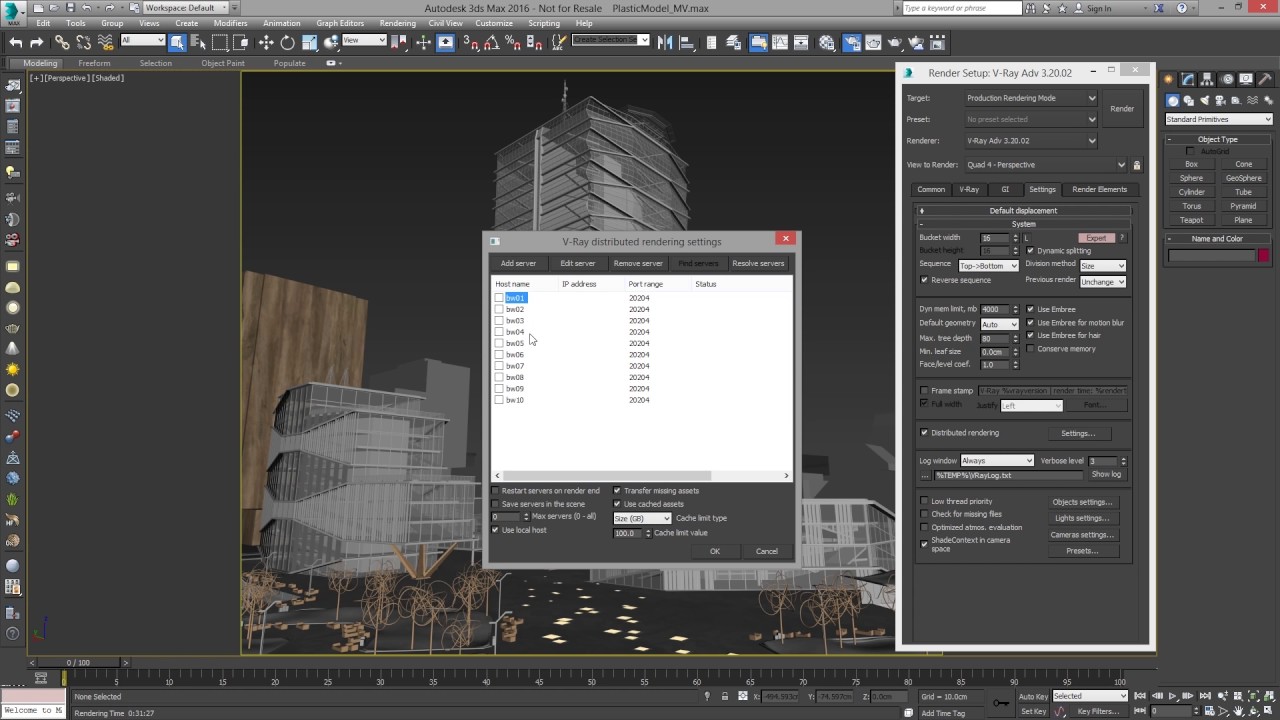The question related to V-ray software part 2
Hello everyone, the next part, iRender will answer the question related to Render Nodes and especially to V-ray Software for Revit.
What are the Render nodes?
In networking rendering processes, Render Nodes are the machines to render.
Do you add machines to networking rendering?
Absolutely sure you can add machines. When you rendering, V-ray will share rendering-process to data-packages. And it will be sent to the other machines which connect to your network. These packages will be computing pixel information and then back to Vray.
V-Ray for Revit can do it by rendering Swarm where you can share Render Nodes.
What are the disadvantages of Vray for Revit version?
The only disadvantage is time. Vray for Revit version will be expired at certain times.
How to install V-ray Software for Revit?
Firstly, you have to log in to www.chaosgroup.com and verify your order. When you sign in, you can download V-Ray Software for Revit by direct to Downloads-section.
Can I set up a license V-ray Software for Revit work to Dongle at present?
Yes, you can if you buy a license.
Is Vray for Revit interactive to Revit LT?
Two applications totally are not interactive.
Related Posts
The latest creative news from V-Ray Cloud Rendering , 3ds Max Cloud Rendering , 3D VFX Plugins & Cloud Rendering.