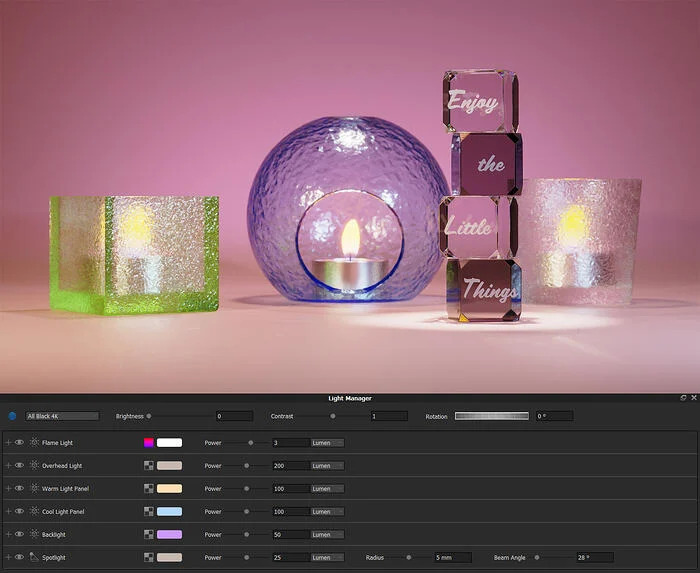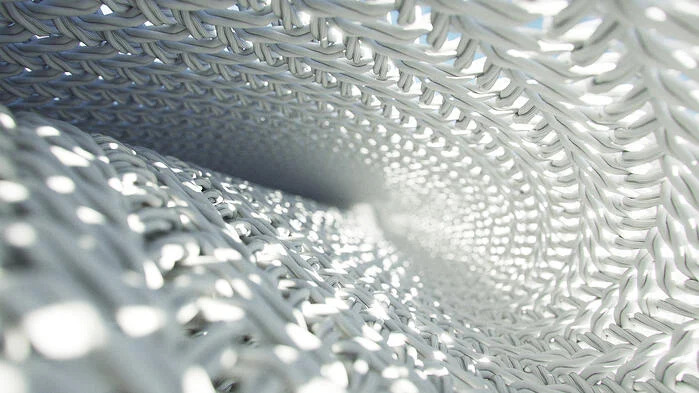WHAT’S NEW IN KEYSHOT 10?
As we all know, KeyShot is a stand-alone, real-time ray tracing and global illumination program used to create 3D renderings, animations and interactive visuals. With its CPU-based architecture, photo realistic real-time rendering can be achieved on both Mac and PC, even on laptops, without the need for high-end graphics cards. KeyShot supports more 3D file formats than any other rendering software, importing over 25 different file types. It has a simple user interface with drag-n-drop material and environment presets, interactive labeling, texture mapping, physical lighting, animation, etc.
On November 17th, 2020 Luxion announced to official release KeyShot 10 with many new features and improvements. Let’s check out the captivating visuals and top features to see what’s new in Keyshot 10.
KeyShot 10 Overview
KeyShot 10 includes features and improvements that are focused on four specific areas – model and environment, workflow and user interface, materials and rendering, export and integration. Within these four areas, KeyShot 10 introduces an array of enhanced capabilities to complement their current workflow with new tools to strengthen the 3D visual creation.
Animation capabilities have been advanced with new ways to animate model, light, and camera. Smart Export introduces three new export options to prepare models for full-color 3D print and easily generate models for web, mobile, and AR.
User interface features bring new light management capabilities and faster ways to work with models in the Real-time View. Increased realism and speed are brought together in new material capabilities featuring a new dimension of fiber accuracy in RealCloth 2.0, faster converging caustics, with denoiser improvements and firefly removal to decrease the time to final render.
The new features in KeyShot 10 are tied together in the mission of accelerating the visual creation process to fuel the next generation of visualization, allowing 3D professionals around the world to take product experiences to new heights.
1. More Ways to Animate Ideas
KeyShot 10 offers more motion for every idea with increased control to create more advanced visuals and industry-leading ease of use to keep companies moving. Learn more about the new animation capabilities here.
- Keyframe Animation: allows users to add and adjust keyframes exactly where needed, along with the option to record sequences of keyframes for fast, complex motion visual creation.
- Sun & Sky Day Arch Animation: puts full daylight control in a users’ hands with the ability to adjust date, start, and end time directly or apply keyframes for finer control.
- Environment Rotation Animation: offers rotation control of a KeyShot environment preset or custom environment created with the HDRI Editor to control how light moves across a product.
- Twist Camera Animation: adds the ability to animate the Twist parameter of any camera for as subtle or dramatic of an effect needed with control over angle and time.
2. A Richer 3D Experience
KeyShot 10 includes more ways to experience visuals with the new Smart Export that uses sub-features such as UV Unwrapping and Baking for output to full-color 3D prints, VR/AR presentation and mobile/web interaction. Learn more about Smart Export here.
- 3MFExport: Luxion teamed with Stratasys to implement 3MF (3D Manufacturing Format), a significant improvement over traditional STL, OBJ, and VRML files used for 3D Printing. With Smart Export, users can go from digital prototype in KeyShot to physical 3D printed prototype with support for full color, texture, and transparent materials.
- GLB/glTF Export: adds KeyShot Smart Export capabilities to easily generate more visually accurate open standard 3D web visuals right from KeyShot.
- USDz Export: is available when you need to transfer rich 3D assets or an interactive, mobile viewing experience, KeyShot provides export of USD, USDA, USDC, and USDZ which is perfect for AR export to applications that support Apple’s ARKit.
3. Supercharged Workflow Capabilities
KeyShot 10 allows faster scene setup with user interface improvements and tool additions for light management, physical lighting creation, moving models in the Real-time View, and accessing parts within your scene tree. Learn more about new user interface features here.
- Light Manager: allows control of all scene lighting from one location. The dockable panel includes environment lighting selection and adjustment along with control over the visibility, color, power, and size of any physical light.
- Light Gizmos: offer faster, more intuitive light exploration and adjustment within the Real-time View or Geometry View for all Spotlights, IES Lights, or Point Lights.
- Move Tool: has been completely redesigned for improved accessibility and to allow placement and docking anywhere in the Real-time View or beyond.
- Solo Mode: supplements current workflows to allow one or more parts to be isolated without the need to lock parts or disrupt the hierarchy of any other hidden parts.
4. Visuals That Captivate
New updates to KeyShot exclusive material capabilities bring an unmatched level of realism while new Image Style capabilities improve Denoise capabilities and adds a new Firefly Filter to help produce results faster. Learn more about Material and Rendering improvements here.
- RealCloth 2.0: a patent-pending technology developed by Luxion, introduces a level of realism not yet seen with dimensionally accurate woven and knit cloth and increased fiber-level detail for the most realistic representation of individual threading ever.
- Improved Caustics: converge even faster for both CPU and GPU with less dependence on the scene size and more distinct effects when taking advantage of the new multiple scattering for KeyShot 10 Interior Mode (CPU).
- Improved Denoise: introduces albedo and normal information for consistent results between the Real-time View and your render output along with improved results for Interior Mode.
- Firefly Filter: is a new Image Style, Denoise slider that allows users to quickly remove and smooth away specks of unwanted light from the scene.
- Improved Toon: material now allows finer control of contour lines to achieve outline behavior that is more consistent with line art illustration techniques.
Additional Features
Other features users will find in KeyShot 10 include:
- Locked Camera Mapping for projection of a texture onto a model from a fixed camera position.
- Flip Normals is a new Geometry Tool to automatically or manually reverse the direction of the normals on an object by selecting its faces which is a tremendous time-saving tool for preparing assets for Smart Export.
- Save Scene Performance Mode allows users to save a scene in Performance Mode and re-open it in Performance Mode for faster scene startup.
- Name Templates now support Image Style and Image Size with the added option to Include Always Visible Model Sets.
- Sub-Material Save to Library is now available to save sub-materials from a Multi-Material to your KeyShot Material Library.
- FBX Import now includes import with textures while respecting alpha (transparency). Additionally, Sketchup import respects hidden layers and hierarchy.
Throug this article, iRender hopes you can exactly know about the new features in KeyShot 10. Follow us to read more helpful article for your work.
Reference source: keyshot.com
Related Posts
The latest creative news from KeyShot Cloud Rendering , Cinema 4D Cloud Rendering , 3D VFX Plugins & Cloud Rendering.